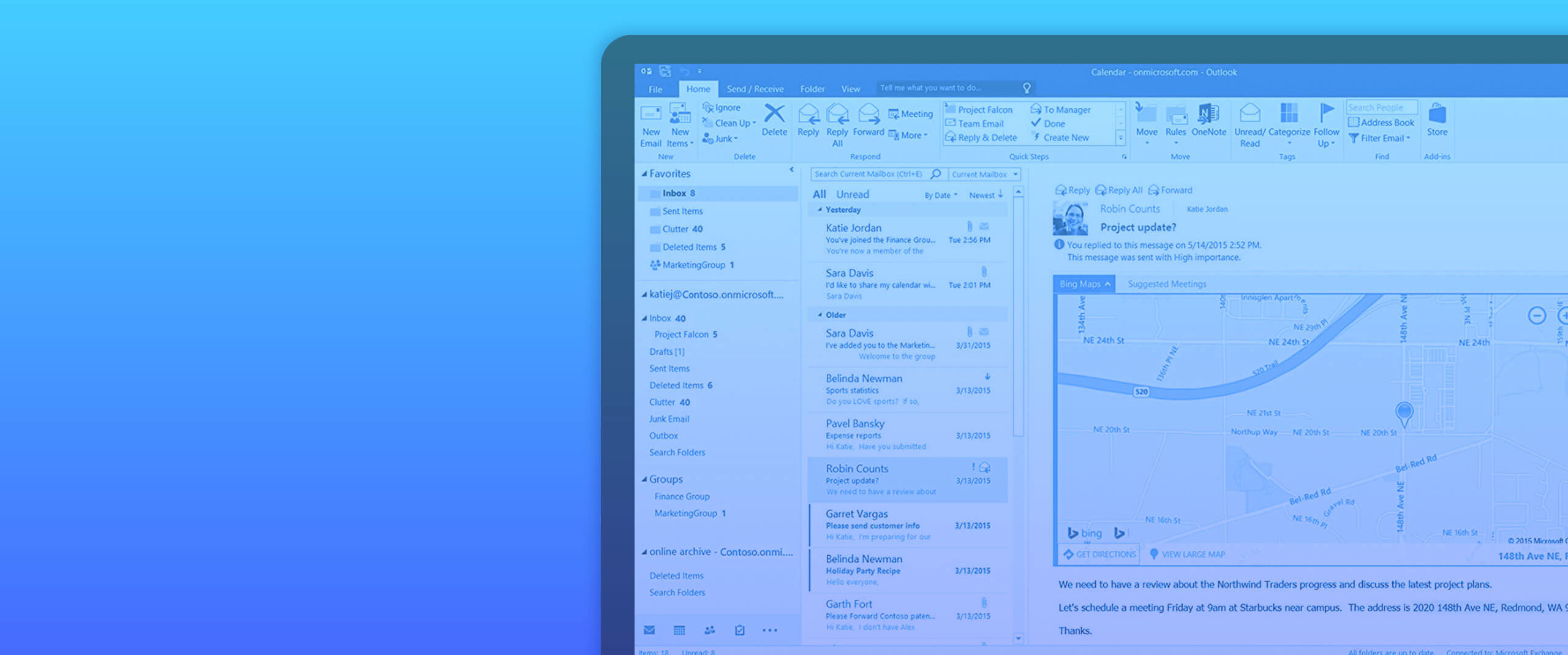
Microsoft Outlook
Stay connected and organized with emails, calendar and tasks in Office 365
With Microsoft Outlook you can efficiently work with your emails, calendar, contacts, tasks all in one place.
Outlook works where you are, desktop, mobile and web enabled.
BENEFITS – Microsoft Outlook
CAPABILITIES – Microsoft Outlook

Email, calendar, contacts all in one place
Work efficiently with email, calendar, contacts, tasks, and more—together in one place. Office integration lets you share attachments right from OneDrive, access contacts, and view LinkedIn profiles.

Stay organized and plan ahead
Book conference rooms and track RSVPs for meetings right from your calendar. Make plans and coordinate schedules by sharing calendars and seeing when your coworkers are available.

Security you can trust
Get peace of mind with enterprise-grade security trusted by many of the world’s largest organizations. Outlook works around the clock to protect your confidential information, without getting in your way.

Intelligence that works for you
Outlook anticipates your needs. Travel and bill payments are automatically added to your calendar and intelligent reminders help keep you on track. Search helps you find information quickly.
FEATURES – Microsoft Outlook
Why choose Prodware?
We have been around for more than 30 years developing and deploying industry-specific solutions based on Microsoft technology. We deliver our solutions with a whole host of managed services and disruptive technologies that set Prodware and Microsoft well above the rest. As a Microsoft Gold partner, Prodware has been recognized as a leading enabler of Microsoft solutions in Europe.
