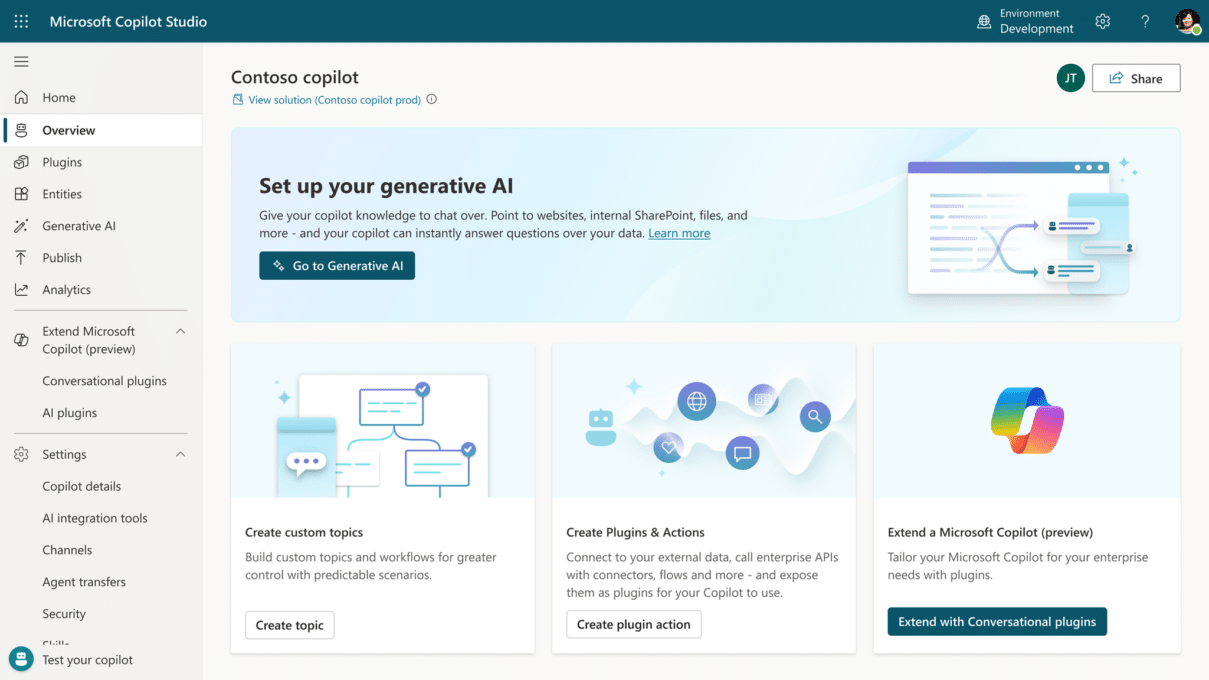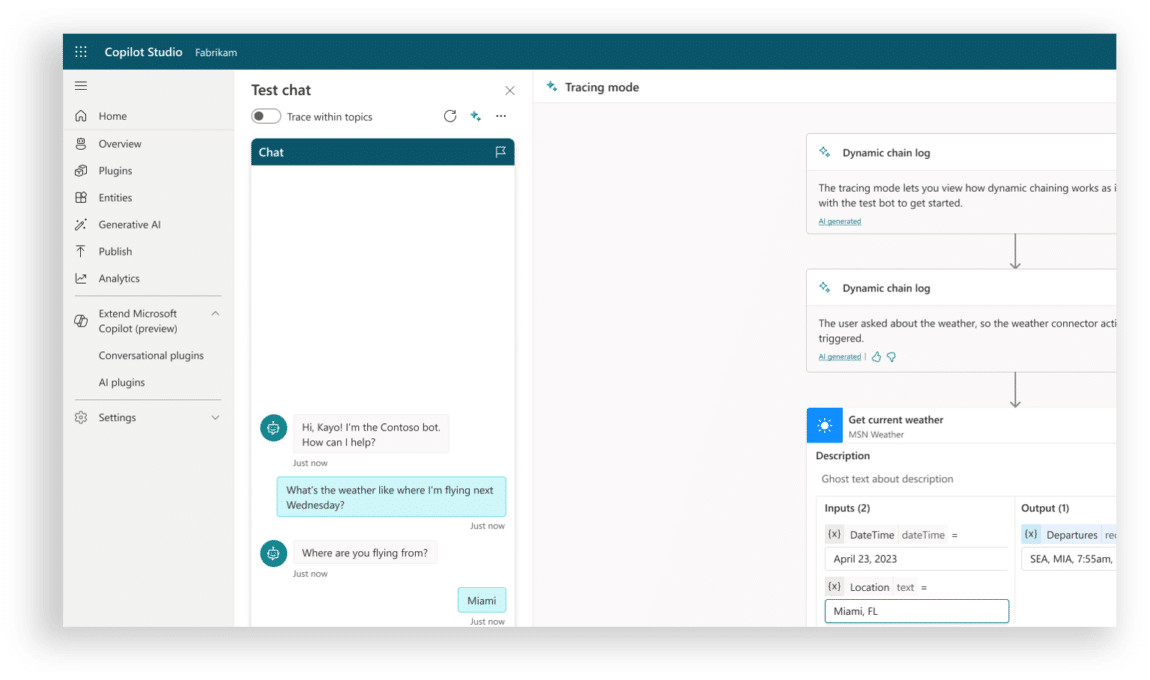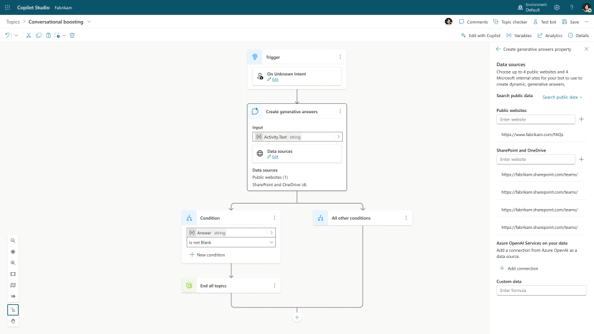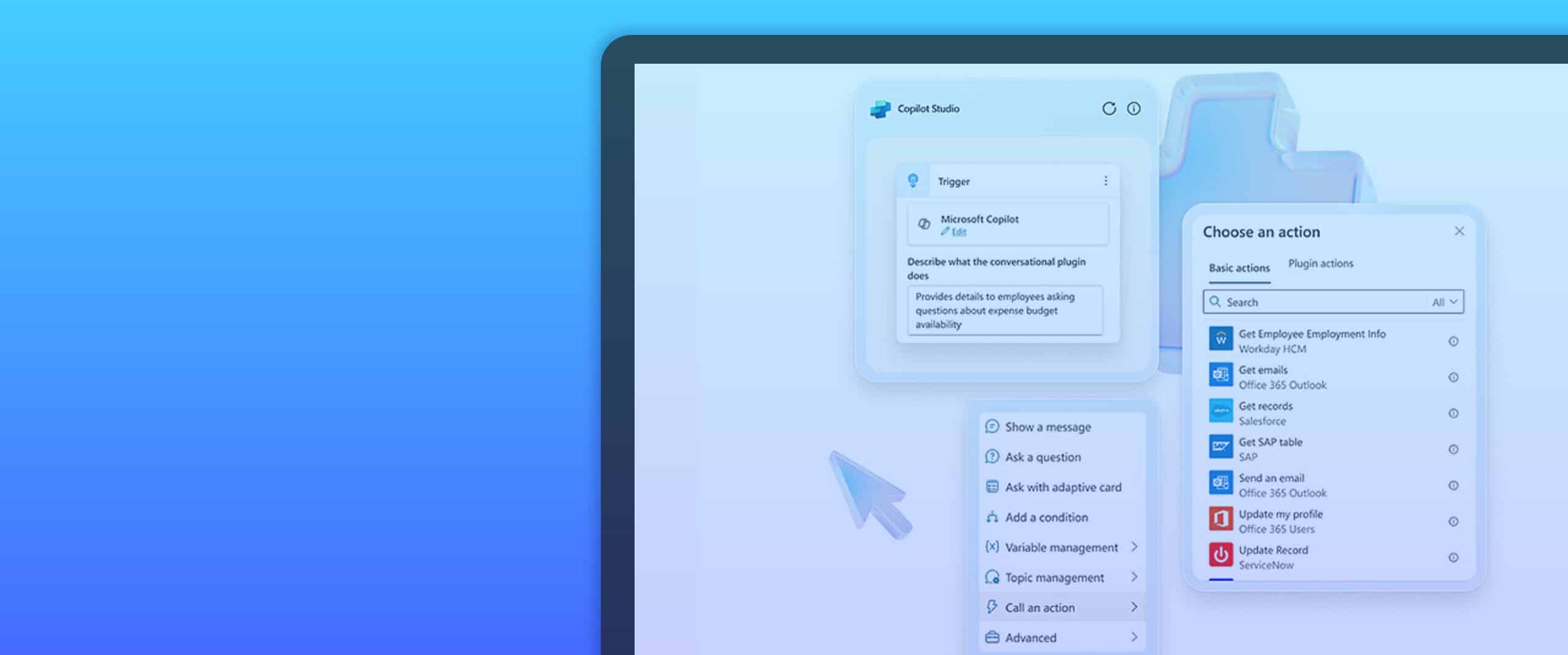
Copilot Studio
Customize or create your own Custom Copilots for your business needs to boost employee and customer experiences
Custom Copilots are AI assistants that you can create using Copilot Studio, a conversational AI platform from Microsoft. Custom Copilots are designed to serve specific purposes within your business, tailored to your own enterprise processes and workflows.
According to Gartner, by 2026, up to 80% of organizations’ digital experiences will be delivered to consumers via virtual people.
Copilot Studio empowers organizations who want to go further with AI and have access to the skills needed to build customized Copilots that enhance communication, streamline processes and provide valuable assistance to users across various platforms.
Introducing Microsoft Copilot Studio | Your Copilot for Work
How does a business typically use Copilot Studio?
Organizations often turn to Copilot Studio if they want to either customize standard Copilots to match processes, workflows or scenarios, or if they would like to start from scratch and use Microsoft AI technology to connect with more data sources.
Customize Copilot for Microsoft 365
More compliance and efficiency by crafting responses to your own specific, predictable scenarios within Copilot for Microsoft 365.
Create Custom Copilots and GPTs
While Copilot for Microsoft 365 integrates with apps such as Teams, Windows, and Bing, Custom Copilots can reach users on multiple channels including internal websites, mobile apps and social media channels.
Incorporate your custom topics, business and external data and plugin connectors to Line of Business (LOB) applications for engaging interactions in the right channels and simplifying complex tasks.

How do you use Copilot Studio to create your own Copilots?
You don’t need to be a data scientist or developer to create Copilots using graphical development tools. However, if you do not have the resources in-house to create your own or you aren´t sure what´s involved, Prodware can assist you in understanding your requirements and developing your Copilots, based on our experiences in developing AI apps.
Take a look at Prodware´s Custom Copilots, including
How can using Copilot Studio help different roles in a business?
Custom Copilot BENEFITS
Custom Copilots empower your organization by providing intelligent chat
experiences that align with your unique needs and workflows.
Tailor Copilots to specific roles and functions
Control the orchestration of large language models using the dialog manager
Leverage ready-made language models and data connectors
Create Copilots in multiple languages, making them accessible to a diverse audience
Let´s explore the technology and capabilities behind Copilot Studio
Generative AI in Copilot Studio
Generative Answers
Dynamically generate multi-turn answers based off an organization’s content in real-time.
Generative Actions
Generate dialog and act through dynamically chaining existing building blocks and plugins.
Generative Building
The Copilot assistant helps build, design and modify Copilot topics through natural language.
Visual Studio is a versatile integrated development environment (IDE) for software development, while Copilot Studio specializes in creating AI chatbots and virtual assistants.
They complement each other in different aspects of application development and user interaction.
Is Copilot Studio the same as Visual Studio?
|
Copilot Studio
|
Visual Studio
|
|
|---|---|---|
|
Functionality
|
Focuses on creating conversational AI agents.
Provides graphical development tools for building chatbots. Allows customization of copilot behavior without extensive coding knowledge. Enables deployment across various channels (e.g., websites, mobile apps, Microsoft Teams). |
Offers a wide range of features for coding, debugging, testing, and deploying applications.
Supports multiple programming languages (such as C#, Python, Java, etc.). Provides tools for web development, desktop applications, cloud services and more. |
|
Purpose
|
A platform specifically designed for creating AI-powered conversational agents (copilots). It allows you to build custom chatbots or virtual assistants tailored to your organization’s needs.
|
A comprehensive IDE primarily used for software development. It supports various programming languages, debugging, code editing, and project management.
|
|
Integration
|
Can be used alongside other development tools to enhance user experiences.
|
Develop a web application using Visual Studio and then integrate a Copilot to handle user interactions.
|
What is Github Copilot and how is it connected to Copilot Studio?
GitHub Copilot is an AI-powered coding assistant developed collaboratively by GitHub and OpenAI. It goes beyond traditional code autocomplete tools by offering complete lines, functions, or even entire code blocks as you write code.
GitHub Copilot is Built on the foundation of GPT (Generative Pre-trained Transformer) technology:
Unlike simple suggestions, Copilot provides more comprehensive assistance
Understands natural language descriptions and generates code accordingly
How do you start with Copilot Studio?
Speak to Prodware to check if Copilot Studio is right for your business
Purchase the licenses you need with Prodware
Log in and start to build the data foundations – connect to data sources (e.g., local files, SharePoint sites, public websites, custom backends)
Refine data using over 1,000 pre-built connectors as plugins
Design conversational flows for critical topics
Customize your Copilot’s behavior using visual authoring or natural language
Why choose Prodware?
As leaders in digital transformation, our approach as a trusted advisor for our clients helps you match disruptive technologies with business realities, to meet your challenges.
We support you in scoping and implementing innovative apps such as Microsoft Copilots with our tailored services to match your needs and level of maturity in leveraging Artificial Intelligence to boost productivity, empower your employees and delight your customers.
Our expertise in AI development also means we help in the creation of Custom Copilots to answer your needs with competitive advantage and innovation in mind.